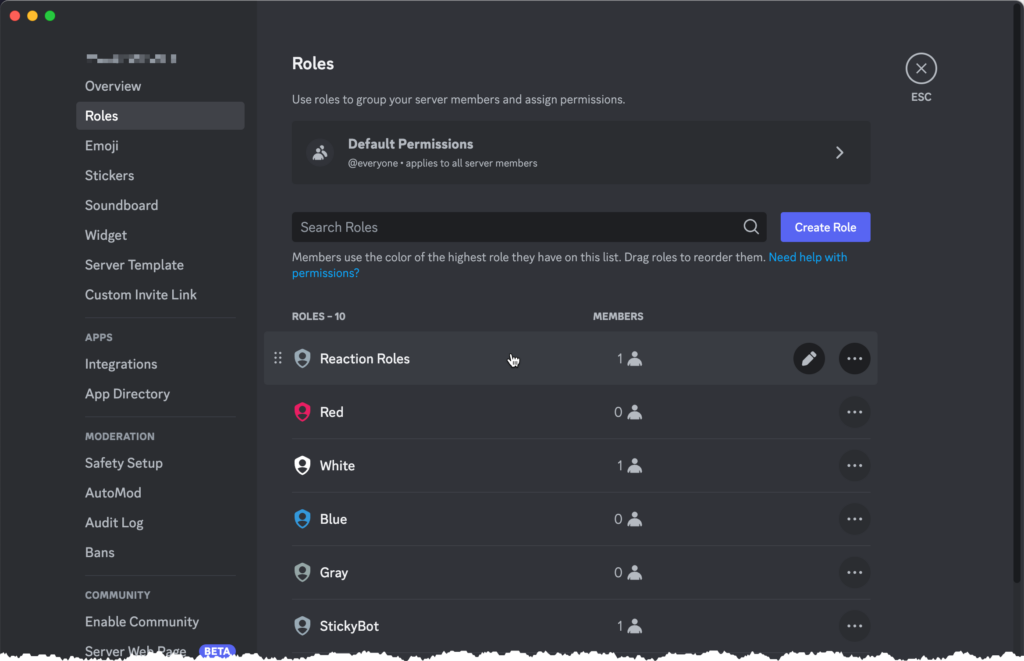This is a common error you might receive when first using the Reaction Roles bot. When you try to add a reaction role using the /reactionrole add command, you get this error message:
The role you are trying to add is above the Reaction Roles bot’s highest role. Please move one of the Reaction Roles bot’s roles higher in the list.
In Discord, you’ll see this error message:
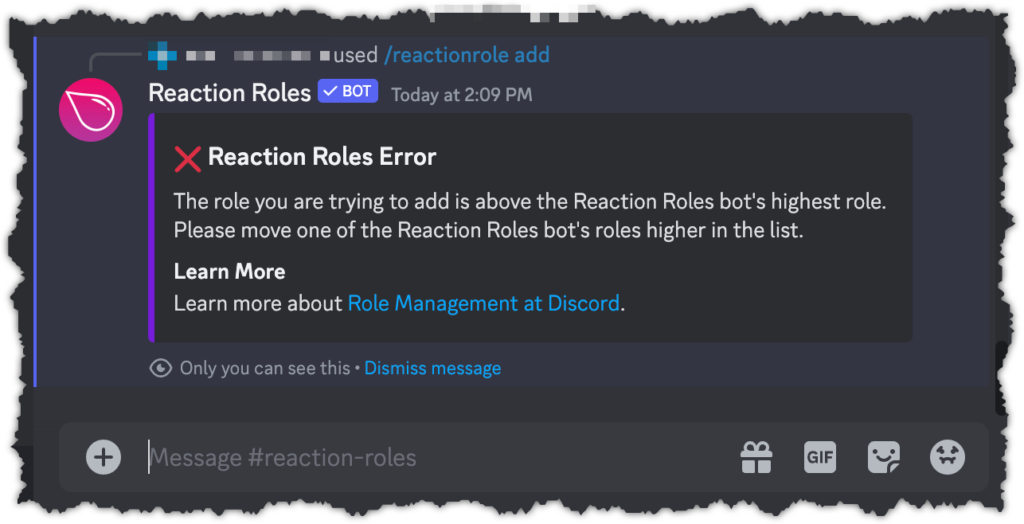
What Can You Do?
As stated in the message, the Reaction Roles bot’s role in your server is below the role you are trying to add as a reaction role. If the Reaction Roles bot’s role is below the role you want to use as a reaction role, the bot will not be able to assign that role because it can not access that role.
To ensure that the bot can access and assign that role, you will need to move the bot’s role above the role you want to use in the reaction role. This can be done from your server’s Settings -> Roles page.
Can You Show Me an Example?
For example, in the 1st screenshot below, you have the @Red, @White, @Blue, @Gray color roles. You want to use these roles as reaction roles. However, when you try to add them as reaction roles, you receive the error message shown above.
This is because the @Reaction Roles role (i.e. the bot’s role; just below the @Gray role in the list) is below the roles you want to use. The bot can not access any roles that are above it in the roles list.
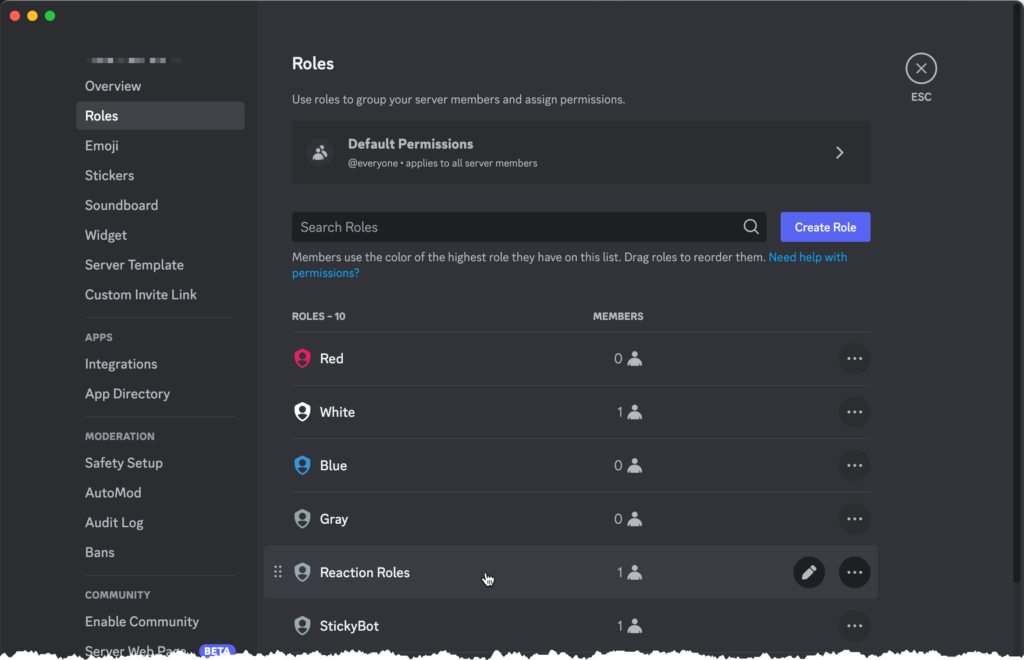
Click the handle (6-dots icon) on the right of the @Reaction Roles role and drag it up above the @Red role, then drop it into place. The green horizontal highlight will show you were the role will land in the list.
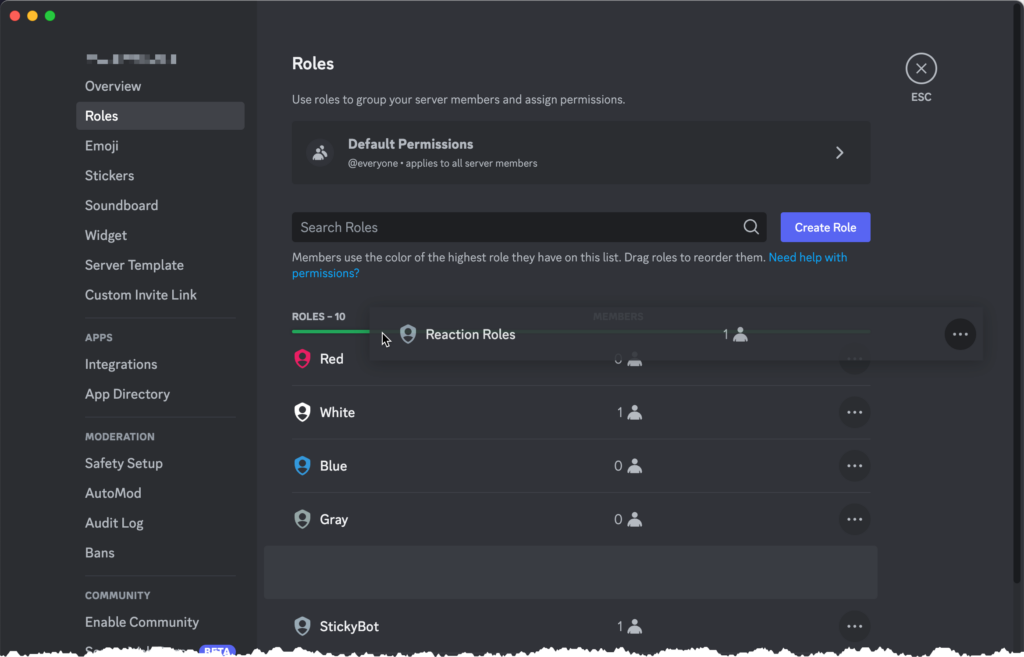
Now the @Reaction Roles role is above the 4 color roles and you can use any of the color roles as reaction roles.